springboot2.x基础教程:Swagger详解给你的接口加上文档说明
Springboot2.x基础教程:Swagger详解给你的接口加上文档说明
相信无论是前端还是后端开发,都或多或少地被接口文档折磨过。前端经常抱怨后端给的接口文档与实际情况不一致。后端又觉得编写及维护接口文档会耗费不少精力,经常来不及更新。其实无论是前端调用后端,还是后端调用后端,都期望有一个好的接口文档。 SpringBoot集成Swagger能够通过很简单的注解把接口描述清楚,生成可视化文档页面。 原生的Swagger-ui界面很粗糙,这里用knife4j-spring-ui替代。
一个好的HTTP接口文档描述
- 写清楚接口的请求路径: QueryPath: /user/login
- 写清楚接口的请求方法类型: GET/POST/DELETE/PUT
- 写清楚接口的业务含义,使用场景
- 写清楚接口的入参:参数描述、参数类型、参数结构、参数是否必传
- 写清楚接口的返回类型:返回的数据结构,异常状况
SpringBoot集成Swagger
项目引入依赖
<dependency>
<groupId>io.springfox</groupId>
<artifactId>springfox-swagger2</artifactId>
<version>2.9.2</version>
</dependency>
<dependency>
<groupId>io.springfox</groupId>
<artifactId>springfox-swagger-ui</artifactId>
<version>2.9.2</version>
</dependency>
<dependency>
<groupId>com.github.xiaoymin</groupId>
<artifactId>knife4j-spring-ui</artifactId>
<version>2.0.4</version>
</dependency>
SpringBoot关于Swagger配置
把此Swagger配置粘入项目即可
@EnableSwagger2
@Configuration
public class SwaggerConfig implements WebMvcConfigurer {
@Bean
public Docket createRestApi() {
return new Docket(DocumentationType.SWAGGER_2)
.apiInfo(apiInfo())
.select()
//这里改成自己的接口包名
.apis(RequestHandlerSelectors.basePackage("vip.codehome.springboot.tutorials.controller"))
.paths(PathSelectors.any())
.build();
}
private ApiInfo apiInfo() {
return new ApiInfoBuilder()
.title("SpringBoot教程接口文档")//标题
.description("使用swagger文档管理接口")//描述
.contact(new Contact("codehome", "", "dsyslove@163.com"))//作者信息
.version("1.0.0")//版本号
.build();
}
//解决doc.html,swagger-ui.html 404问题
@Override
public void addResourceHandlers(ResourceHandlerRegistry registry) {
registry.addResourceHandler("/**").addResourceLocations(
"classpath:/static/");
registry.addResourceHandler("swagger-ui.html").addResourceLocations(
"classpath:/META-INF/resources/");
registry.addResourceHandler("doc.html").addResourceLocations(
"classpath:/META-INF/resources/");
registry.addResourceHandler("/webjars/**").addResourceLocations(
"classpath:/META-INF/resources/webjars/");
}
}
Swagger的具体使用
各个注解的作用
- @Api 放在类上介绍类的作用
- @ApiOperation 放在方法上介绍方法的作用
- @ApiImplicitParam介绍入参说明
- @ApiResponse介绍返回状态
- @ApiModel、@ApiModelProperty介绍入参是对象,返回是对象字段说明
代码示例
@RestController
@Api(tags = "Swagger注解测试类")
public class SwaggerUserController {
@ApiOperation(value = "这是一个echo接口")
@ApiImplicitParams({
@ApiImplicitParam(name = "msg",value = "请求的msg参数",required = true,paramType = "query"),
@ApiImplicitParam(name = "token",value = "请求的token",required = false,paramType ="header" )
})
@ApiResponses({
@ApiResponse(code=200,message = "请求成功"),
@ApiResponse(code=400,message="请求无权限")
})
@GetMapping("/echo")
public String echo(String msg,@RequestHeader(name = "token") String token){
return msg;
}
@PostMapping("/login")
public R<UserInfoVO> login(@RequestBody LoginDTO loginDTO){
UserInfoVO userInfoVO=new UserInfoVO();
userInfoVO.setNickname("编程之家");
userInfoVO.setToken("xxx");
return R.ok(userInfoVO);
}
}
@Data
@ApiModel
public class LoginDTO {
@ApiModelProperty(value = "用户账号或者邮箱")
String account;
@ApiModelProperty(value = "用户密码")
String passwd;
@ApiModelProperty(value = "用户密码")
String verifyCode;
}
接口文档效果
这里访问的是http://localhost:8080/doc.html,knife4j-spring-ui还有相比原生还有更多强大的功能,大家自行发现。 千里之行,始于足下。这里是SpringBoot教程系列第二篇,所有项目源码均可以在我的GitHub上面下载源码。
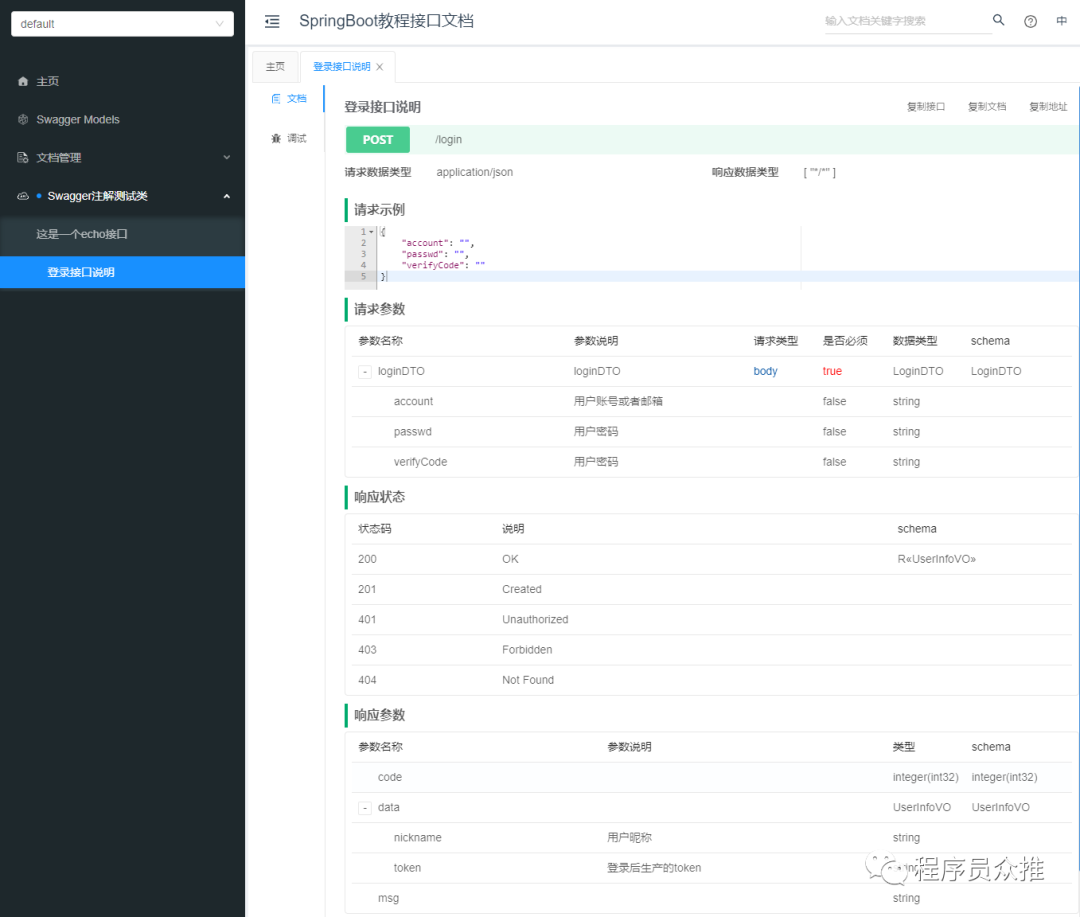
springboot2.x基础教程:Swagger详解给你的接口加上文档说明
http://124.220.26.250/archives/springboot-swagger2